With over 1 billion active users, Instagram is one of the world’s most popular social networking sites. It is a platform that enables people to share their experiences, thoughts, and ideas with their followers through photos and videos. Sharing videos on Instagram has become increasingly popular, as it allows people to showcase their creativity, talents, and products in a more dynamic and engaging way.
If you are thinking of posting videos on Instagram, here is a step-by-step guide to help you to know how to upload videos to Instagram and reach more followers.
Instagram has become a popular platform for sharing videos with friends, family, and followers. Uploading your videos on Instagram can be a great way to reach a larger audience and grow your following. Here’s a step-by-step guide on how to post your videos on Instagram:
- Tap the “+” button in the bottom centre of the screen to open the Instagram app.
- Select the video you want to upload from your camera roll or record a new video.
- Edit your video by adding filters, trimming the length, or adjusting the brightness.
- Add a caption, hashtags, and location to your video.
- Share your video on your profile, story, or both.
- Engage with your followers by responding to comments and messages.
With these simple steps, you can easily upload your videos on Instagram and start reaching more followers.
Step 1: Create an Instagram account
The first step to posting videos on Instagram is to create an account. You can create an account by downloading the Instagram app on your phone or tablet, or by visiting the Instagram website on your desktop. Once you have downloaded the app or visited the website, sign up with your email or Facebook account.
Step 2: Set up your profile
After creating your Instagram account, you will need to set up your profile. Your profile is your personal or business identity on Instagram, and it is the first thing people see when they visit your page. To set up your profile, click on the ‘Edit Profile button, and fill in your personal or business information, such as your name, username, profile picture, bio, and website.
Step 3: Record or choose your video
The next step is to record or choose the video you want to post on Instagram. You can record a video using your phone’s camera or choose a video from your camera roll. If you are recording a video, make sure it is well-lit, in focus, and has good sound quality. You can use the video editing tools on your phone to add filters, trim the video, or adjust the brightness and contrast.
Step 4: Post your video on Instagram
Once you have recorded or chosen your video, you can post it on Instagram. To do this, click on the ‘+’ button at the bottom center of the app. You can choose the video from your camera roll or record a new video. After selecting the video, you can add a caption, and location, and tag people in the video. You can also share the video on other social media platforms, such as Facebook or Twitter. Once you are ready to post your video, click on the ‘Share’ button.
Step 5: Optimize your video for Instagram
To ensure that your video performs well on Instagram, you need to optimize it for the platform. Instagram has video requirements that you need to follow to ensure that your video is visible to your followers. Some of these requirements include:
- Video format: Instagram supports a wide range of video formats, including MP4, MOV, and GIF. However, the recommended format is MP4.
- Video length: Instagram allows videos up to 60 seconds long. If your video is longer than 60 seconds, you will need to edit it to fit within the time limit.
- Video size: The recommended video size for Instagram is 1080 pixels wide by 1920 pixels tall (an aspect ratio of 9:16).
- Video orientation: Instagram supports both portrait and landscape videos. However, vertical or portrait videos tend to perform better on Instagram, as they take up more space on the screen.
Step 6: Promote your video on Instagram
To reach more followers on Instagram, you need to promote your video. One way to do this is to use hashtags. Hashtags are keywords that people use to search for content on Instagram. Through relevant hashtags, you can increase the visibility of your video and attract more followers. You can also promote your video by sharing it on other social media platforms, such as Facebook or Twitter.
Posting videos on Instagram has become an essential marketing tool for individuals and businesses. With the increasing popularity of Instagram and the ease of creating and sharing videos, Instagram has become an effective platform for reaching out to an audience, increasing engagement, and building brand awareness.
By following the best practices for creating and sharing videos on Instagram, users can achieve their marketing goals and connect with their audience in meaningful ways.
Therefore, stay updated with the latest trends and techniques to make the most of this powerful platform. Instagram auto-post is an excellent medium to showcase creativity, grow your brand, and engage with your followers through videos.